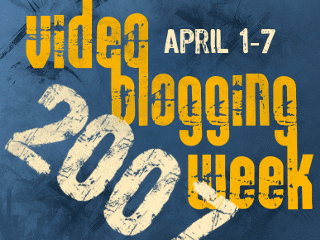Ok. Here we have two ways of plugging a “normal” microphone to the Nokia N95 and vlog away with good sound capture… 😉
I found this two videos that show two solutions to these problem:
1.
from Steve Garfield
Here’s a quick video that shows how you can use the Nokia Audio Controller AD-43 as an external microphone on a Nokia N95.
You can connect the Nokia headphones to this and then use the Audio Controller to talk while making phone calls or recording video.
The manual “Some headsets do not include a microphone.”
I’m interested in finding out if anyone has connected a microphone to this device to help record better audio when recording videos.
I know Nokia made a special microphone adapter for some AP news trials, but I have not been able to learn more about that yet.
2.
from Gunnar
Many mobile journalists use N95 because of its quality video vice. The problem has been that there is need of a external microphone. Here is the solution. This video shows the use of radio mic and ordinary kabel mic.
PS. thanks to Comvu
And I think the Nokia Reuter’s kit also has some adaptor for the microphone…
Hope it suits you this simple solutions and i hope to see you videos with better sound off course. 🙂
I will try when i have one of those n95, mine is a e61i that captures 352×288 i think…
Rgds,
ZN
UPDATE (2008/05/06):
A new entry about external mic on N95, this time from shelbinator.com.
I just want to add that the difference between the terminal colors for input has to do with the different adaptors used, because shelbinator uses a nokia adaptor and Gunnar uses a generic adaptor and i suppose thats why the color/terminal used is different.
Another link: mobilejones.com (via twitter).